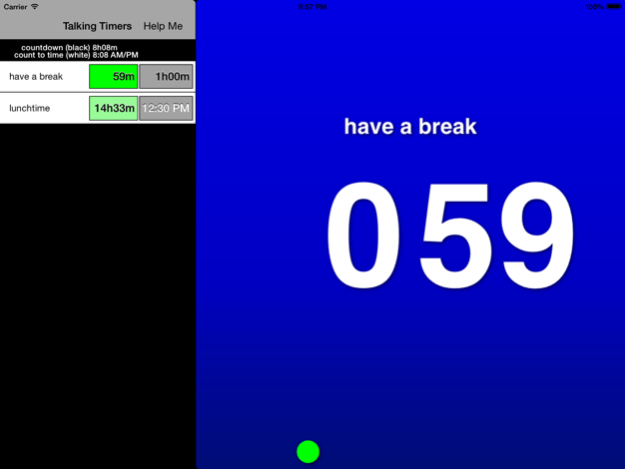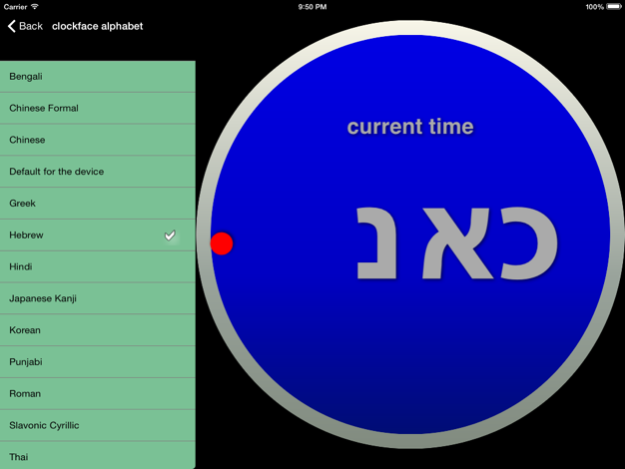Talking Timers to Check TalkTime 2.46
Free Version
Publisher Description
ONE TAP TALKING EVERYDAY TIMER (with multiple timers running at the same time)
This app is a perfect lunchtime alert timer or break (recess) alert timer.
The best way to use this app: start up the timers you need, and stop the app.
Start up other activities, do most of whatever else you would do with or without your device.
You do not need to run TALKING TIMERS to CHECK (Timers C) to hear the timer announcements!!
You will be receiving spoken messages, even from the background, like:
"have a break in 5 minutes","lunchtime in 15 minutes"
Some of the features:
- Talking, speaking timer
. tells you the remaining time in human sentences, more and more frequently as the target time is coming near. The setup is in your hands.
. also alerts you after the time has expired, e.g. "have a break: target time passed five minutes ago".
- This is the little sister of TALKING TIMERS (Talkin.Timers). The only difference is that this app contains two timers only.
- One tap startup
Start up the app, tap on the name of the timer, the timer will start immediately.
- Multiple timers at the same time
Just tap on the name of the next timer, the next timer will start up.
Each timer will speak to you in human sentences, e.g. "lunchtime: target time passed one minutes ago"
- Spoken messages from the timer even if TALKING TIMERS is NOT running
Even while watching a movie on your device at the same time. Or while having your device in your pocket.
Or listening to the private message only you will hear, while talking to your boss on the same phone.
Just listen: "have a break in 3 minutes","lunchtime in 30 minutes"
- Use different dialects for different timers or different messages
Currently TALKING TIMERS to CHECK speaks: US and British English.
Each message of each timer can be set to a different language or signal or left to be silent.
- Optimized for very low energy usage
TALKING TIMERS does not even need to run for you to get the messages
(However you need to plug in your device, if you want to watch the clock for a longer time)
- Normal phone volume control
Is this too loud? Change the volume control on your iPhone or iPad.
- Extra features, e.g. a digital/analog clock for different alphabets, e.g.:
. Bengali
. Chinese
. Device Region Format (e.g. US 12 hour clock, Arabic,Urdu)
. Greek
. Hebrew
. Hindi
. Japanese
. Korean
. Punjabi
. Roman
. Slavonic Cyrillic
. Thai
. Western clock
- Countdown clock
- No ads, no in app purchases.
Works totally offLine, NO connection is used to any network.
- Totally simple timer changes
To reset the preset e.g. for 'have a break', just touch the gray timer value for the timer.
. change the target time
. select the spoken language
. turn on/off and select the spoken languages for each of the 18 announcements for each 'food'
. select the visual clock features
. TALKING TIMERS C will remember your settings
Our other talking apps are also worth a try.
Each one serves a different purpose.
TALKING CHEF TIMERS - Lots of 'food', (speaks US, British and Indian English) Multiple timers are running at the same time.
TALKING TIMERS - Lots of everyday times, (speaks US and British English) - 24 hour repeating talking timers for parking meter reminders, washing, feeding the baby, doing exercises in the gym, jogging, end of work, time to leave type purposes. Multiple timers are running at the same time.
TALKING CLOCK2 - Similar to CLOCK, but different spoken languages and sounds.
(speaks US English, Chinese, Spanish, Arabic)
TALKING CLOCK - talking clock with human, binary, cuckoo, BIG BEN like chime, hourly and 'almost' hour time announcements,..
(speaks US English, British English, AusEnglish, Czech and Hungarian)
- For techies
Try CLOCK or CLOCK2 binary encoded time telling sounds. You will love these.
May 11, 2015
Version 2.46
This app has been updated by Apple to display the Apple Watch app icon.
About Talking Timers to Check TalkTime
Talking Timers to Check TalkTime is a free app for iOS published in the System Maintenance list of apps, part of System Utilities.
The company that develops Talking Timers to Check TalkTime is Hugo IT Services Ltd.. The latest version released by its developer is 2.46.
To install Talking Timers to Check TalkTime on your iOS device, just click the green Continue To App button above to start the installation process. The app is listed on our website since 2015-05-11 and was downloaded 51 times. We have already checked if the download link is safe, however for your own protection we recommend that you scan the downloaded app with your antivirus. Your antivirus may detect the Talking Timers to Check TalkTime as malware if the download link is broken.
How to install Talking Timers to Check TalkTime on your iOS device:
- Click on the Continue To App button on our website. This will redirect you to the App Store.
- Once the Talking Timers to Check TalkTime is shown in the iTunes listing of your iOS device, you can start its download and installation. Tap on the GET button to the right of the app to start downloading it.
- If you are not logged-in the iOS appstore app, you'll be prompted for your your Apple ID and/or password.
- After Talking Timers to Check TalkTime is downloaded, you'll see an INSTALL button to the right. Tap on it to start the actual installation of the iOS app.
- Once installation is finished you can tap on the OPEN button to start it. Its icon will also be added to your device home screen.